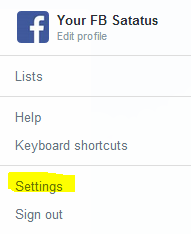Facebook and Twitter are the most popular social networks in the world . Now you can Connect/linked your Facebook account with your Twitter account.
Step 1 - Login into your Twitter account.
Step 2 - Go to Settings option.
Step 4 - Login to your Facebook account there.
Step 5 - After this you can manage your Facebook Activities which you want to linked with Twitter account.
Step 6 - Click to Save changes.
Congratulation you have done. I hope you like my post if you have any question or any suggestions about this post or about blog then please drop your precious comment below. Thank you.