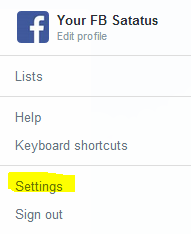22 Feb 2014
21 Feb 2014
How To Manage Your Multiple Facebook Account Easily
Facebook is the biggest social network in the world. And many of users create more than one account on Facebook. Sometimes it takes so much time to login one by one multiple account on Facebook. And if you want to login your another FB account and didn't want to log out your first account then you have to login in another browser. So here we are showing you How To Manage Your Multiple Facebook Account Easily.
All this now becomes very easy with the extension Google Chrome Quick Login Accounts for Facebook.
18 Feb 2014
How To Use #hashtag On Facebook
Welcome back here we are introducing you to How To Use #hashtag On Facebook.
To add a hashtag to a status update, link, comment, photo, or to any content you publish on Facebook, it is very easy. All you need is just add the # (symbol) before the word that you want to tag. The hashtag can not be composed of several words, so if you need to tag with multiple words you’ll need to join them or insert an underscore between every word.(example: #Your_FB_Status or #YourFBStatus). The only characters allowed in the hashtag seem to be alphanumeric characters (letters and numbers) and the underscore (_underscore).
To add a hashtag to a status update, link, comment, photo, or to any content you publish on Facebook, it is very easy. All you need is just add the # (symbol) before the word that you want to tag. The hashtag can not be composed of several words, so if you need to tag with multiple words you’ll need to join them or insert an underscore between every word.(example: #Your_FB_Status or #YourFBStatus). The only characters allowed in the hashtag seem to be alphanumeric characters (letters and numbers) and the underscore (_underscore).
How To Hide/Unhide Recent Activity On Facebook
Welcome back to our blog Your FB Status. As you know Facebook is most popular social network in the world. Even your family members could also connected with you. Sometimes you want to hide your activity from them. So today we showing you How To Hide/Unhide Recent Activity On Facebook. Just follow this easy method to hide your recent activity on Facebook.
Go on your profile select which activity do you want to hide, select activity and click on ( X) like below picture.
Go on your profile select which activity do you want to hide, select activity and click on ( X) like below picture.
11 Feb 2014
How to Create Facebook App
Welcome back to our blog Your FB Status. Today here we are going to show you How to Create Facebook App. You have to follow some easy Steps.
Step 1 - Login into your Facebook account.
Step 2 - Go to Developers in bottom part of homepage. Or you can Go here direct -> Click Here
Step 3 - Now click to a create new App.
9 Feb 2014
Amazing Smiley Codes For Facebook 2014
Smiley Codes are best way to share feelings with friends in Chat. So here is the best collection of Top Amazing Smiley Codes For Facebook 2014.
[[f9.laugh]]
[[f9.angry]]
[[f9.sleepy]]
[[f9.shock]]
[[f9.kiss]]
[[f9.inlove]]
[[f9.pizza]]
[[f9.coffee]]
[[f9.rain]]
[[f9.bomb]]
[[f9.sun]]
[[f9.heart]]
[[f9.heartbreak]]
[[f9.doctor]]
[[f9.ghost]]
[[f9.brb]]
[[f9.wine]]
[[f9.gift]]
[[f9.adore]]
[[f9.angel]]
[[f9.baloons]]
[[f9.bowl]]
[[f9.cake]]
[[f9.callme]]
[[f9.clap]]
[[f9.confused]]
[[f9.curllip]]
[[f9.devilface]]
[[f9.lying]]
[[f9.rofl]]
[[f9.billiard]]
[[f9.cakepiece]]
[[f9.rosedown]]
[[f9.shutmouth]]
[[f9.shy]]
[[f9.silly]]
[[f9.tongue1]]
[[f9.fastfood]]
[[f9.ring]]
Enjoy Friends!!
7 Feb 2014
Hide Friends List On Facebook Profile
Today we are showing you how to Hide Friends List On Facebook Profile/Timeline. many peoples are start using Facebook and they don't know about some basic settings and even some old users too. So here is some easy steps.
Step 2 - Go to on your Facebook Profile Page
Step 3 - Click On Your Friends.
6 Feb 2014
How To View locked Facebook Profile Picture in Full Size
Welcome back to our Our Blog Your FB Status. as you know here you find amazing Facebook Tips and Tricks. So today we are going to share a amazing trick How To View locked Facebook Profile Picture in Full Size.You can see any Facebook locked profile picture. Its really easy only few steps and you can see any profile picture.
Step 1 - Login into your Facebook account
Step 2 - Open profile anyone who has locked profile picture or whom locked profile picture you want to see.
Step 3 - Now "Right" click on profile picture and Copy Image Location ( Image URL )
3 Feb 2014
Facebook Keyboard Short Cuts For - Google Crome, Firefox and Internet Explorer
 Welcome back to our blog Your FB Status. Today we are sharing with you How to use Facebook Keyboard Short Cuts. it works for Google Crome, Firefox and Internet Explorer. Many users spends hours on Facebook and some time don't like to use mouse and touchpad that time you can use this trick, It gives you more faster experience on Facebook .. So Enjoy !!
Welcome back to our blog Your FB Status. Today we are sharing with you How to use Facebook Keyboard Short Cuts. it works for Google Crome, Firefox and Internet Explorer. Many users spends hours on Facebook and some time don't like to use mouse and touchpad that time you can use this trick, It gives you more faster experience on Facebook .. So Enjoy !!Delete Facebook Account Permanently
Many of Facebook users don't know how to Delete Facebook Account Permanently. I just found easy way to delete Facebook account Permanently. You don't need to do any thing just Open below Link.
https://www.facebook.com/help/contact.php?show_form=delete_account
After Clicking above link you will see this image.
https://www.facebook.com/help/contact.php?show_form=delete_account
After Clicking above link you will see this image.
Subscribe to:
Comments (Atom)
-
This time we are going to share a collection of Horror pictures of all time for your Facebook Profile. These pictures gives a Horror Attitu...
-
Zayn Malik is known for his personality and Stylish hairstyle.Young boys likes to make his photos as their Profile Pictures on Social netwo...
-
Life Of Student: . . . PC hai Net Nhi... . . . ATM hai Paise Nhi.. . . Cell Hai Balance Nhi.. . . . . Frnd hai Girl Frnd Nhi.. . . . Exam h...
-
As you know after sending too many requests several times Facebook often block sending friend request for several days. So here is a Tri...
-
Garib ne tajmahal ki har diwar ko dekha. . . . . . Har minar ko dekha . . Har khidki ko dekha or . . . bola- . . . . . ...
Profile Pictures
- Baby Girls FB Profile Pictures
- Emo Girls FB Profile Pictures
- Horror Profile Pictures
- Hot Girls FB Profile Pictures
- Latest Cute Baby Boys Profile Pictures For Facebook
- Love Couple FB Profile Pictures
- Sad Girl Facebook Profile Pictures
- Stylish Girls Profile Pictures for Facebook
- Swag Girls Profile Pictures for Facebook
- Teen Girls FB Profile Pictures
- Top 25 Best Love Couple FB Profile Pictures
- Zayn Malik Profile Pictures for Facebook 2015
Popular posts
-
This time we are going to share a collection of Horror pictures of all time for your Facebook Profile. These pictures gives a Horror Attitu...
-
Now we have started a brand new articles on Collection of Top 11 Quotes in different categories. In this article we are sharing Top 11 Quot...
-
If you are searching for Pictures in Category of Hot and sexy Girls for your FB Account Profile. Then you are now at the right place here. ...
-
Shakira Isabel Mebarak Ripoll is a Colombian singer, songwriter, dancer, and record producer. Born and raised in Barranquilla, she began pe...