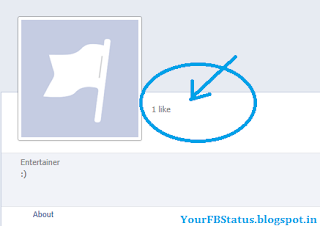Today we are going to tell you how to create blank name Facebook fan page. You have to follow this simple steps.
Step 1 - Log in to your Facebook Account then go to create new page or Click here
Step 2 - Select any category which you want.
Step 3 - Copy the below character.
ٌٍٍِّّْ
Step 4 - After copy the above character just paste them in the place of page name.
Step 5 - Now check the box of terms and condition and click on Get Started.
Step 6 - Your new page will be create whose name looks like as shown below
Step 7 - Now go to Edit Page >> Then Update Page Info
Step 8 - Click on Edit button of Page name then remove all the character present in box of page name.
Step 9 - After removing all press Enter button.
Step 10 - Refresh your page again and page name will be disappear and you have done.
it's 100 % working trick friends. If this article helps you then please drop your precious comment below.
Enjoy Friends !!
Regard,
Facebook Tips and Tricks
Step 1 - Log in to your Facebook Account then go to create new page or Click here
Step 2 - Select any category which you want.
Step 3 - Copy the below character.
ٌٍٍِّّْ
Step 4 - After copy the above character just paste them in the place of page name.
Step 5 - Now check the box of terms and condition and click on Get Started.
Step 6 - Your new page will be create whose name looks like as shown below
Step 7 - Now go to Edit Page >> Then Update Page Info
Step 8 - Click on Edit button of Page name then remove all the character present in box of page name.
Step 9 - After removing all press Enter button.
Step 10 - Refresh your page again and page name will be disappear and you have done.
it's 100 % working trick friends. If this article helps you then please drop your precious comment below.
Enjoy Friends !!
Regard,
Facebook Tips and Tricks