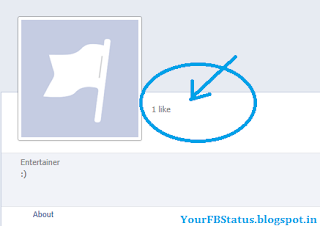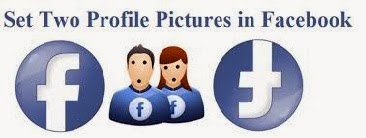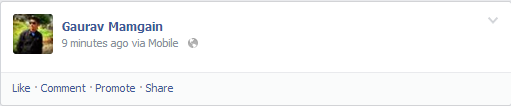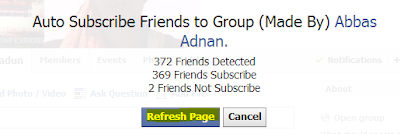Alok Nath is being so funny now a days because his Sanskari attitude. So here is some funny lines and jokes on Alok Nath ji.
1- alok nath never played angry birds becz according to his sanskar kisi ko bhi maarna paap h....
2- Alok Nath's BBM pin is 5AN5KAR
3- Salman Khan is Virgin.. . Because , He fell in love with Alok Nath's daughter in his first movie - . "Maine Pyar Kiya"as a hero. . n as suffering from Alok Nath's Shrap-Salman made a movie " Maine Pyar Kyu kiya "
4 - Alok Nath is so Sanskari That when he heard the song gandi baat. he put gangajal in his ears.
5- Gabbar Singh: koson door jab kis gaon mai koi shadi hoti hai to ladki ki maa ladki se kehti hai "beti bhag ja warna Alok ji kanyadaan karne aa jayenge".
6- Alok nath tample run b chappal utaar kar khelte hai.
7- Once Alok Nath touches a bottle of water

.
.
Water turned into gangajaal.
8- Latest news update:
.
.
.
.
.
For purification of Ganga river, government is requesting Alok Nath Ii to take bath in it !!!!!
9- Normally People: Wo do PARTY All night...
.
.
.
.
.
.
.
Alok Nath: I do AARTI all night.
10- when Alok Nath searches on google..
.
it changes from
.
.
I am feeling lucky
to
I am feeling sanskari.
11- When Alok Nath was born
doctor said-
.
.
.
.
.
.
badhaai ho..
beti ka baap hua h !!
12- Alok Nath's CV reads:
Degree - MBA in Kanyaadan
Skills - Sanskaar
Experience -10022848 Kanyaadans done
Hobby - Giving Ashirwaads!
13- Alok nath is the type of man to lick his finger before
he turn the page on an iPad.
14- Alok Nath is neither "masahari" or "shakahari".
.
.
.
.
.
.
.
.
.
He's "Sanskari".
15- Normally People: All Indians Are My Brothers And Sisters.
.
.
.
.
.
.
.
Alok Nath: All Indians Are My Samdhi And Samshans..
16- Honey Singh: Chhoti Dress me bomb lagdi mainu.
.
.
.
.
.
.
.
.
Alok Nath: Chhoti Dress me thand lag jayegi beti.
17- Alok Nath: Arohi
.
.
Arohi: Kya??
.
.
.
Alok Nath: Kuch nahi, bus apna kanyadaan mujhse hi karwana..
18- Alok ji ne
Shadi me Damad ko CHESS Gift Diya...

.
.
Damad : Ye Kya majak hai sasur ji ??
.
.
.
Alok ji : Tamanna thi, Beti ko Shadi me HATHI, GHODE, UNTH, NAUKAR-CHAKAR Dun, Aaj Meri Iccha Puri Ho Gayi..
19- Alok Nath went to Haridwar for his honeymoon.
20- Alok Nath's Favorite Atta Is
.
.
Aashirvaad Atta !!
21- Alok Nath wants Facebook to add ‘Aashirwad’ button.
22- The only two wars Alok Nath has seen in his life:-
.
.
.

.Haridwar and Pariwar.
23- Alok nath
.
.
.The one & only virgin father
24- Alok Nath was d first person to call "Parle" as "Parle-G"
(Sanskaar you know :p)
25- Aloknath apne kutte ko bhi "JI" karke bulate he...
TOMMYJI